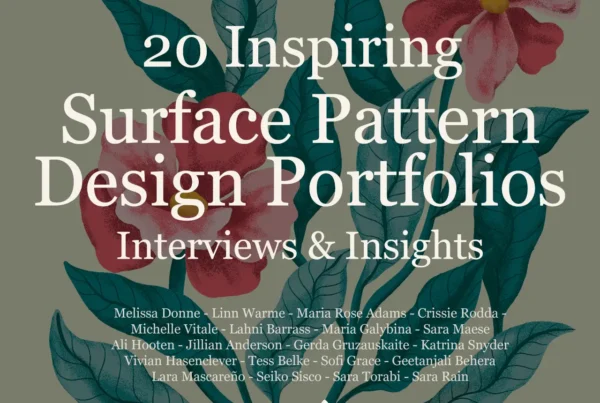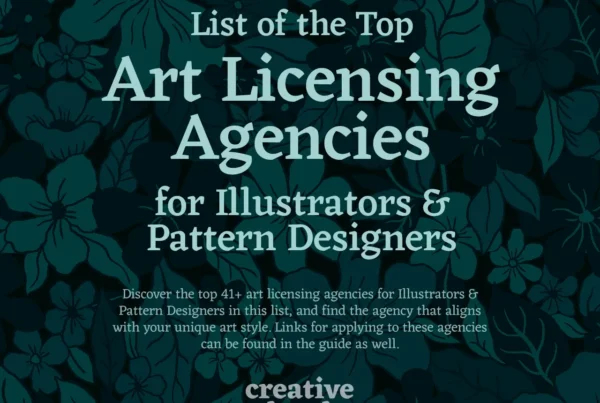128+ Essential Tools & Resources for Surface Pattern Designers
Welcome to our ultimate guide for surface pattern designers! Here to aid you to run a successful pattern design business with the help of all the essential tools and resources you’ll ever need. From software to boost your creativity to effective organizational tools, we’re here to guide you on marketing, inspiration, and how to monetize your pattern designs.
Get ready to unlock your pattern designs potential and step up your creative journey to the next level.
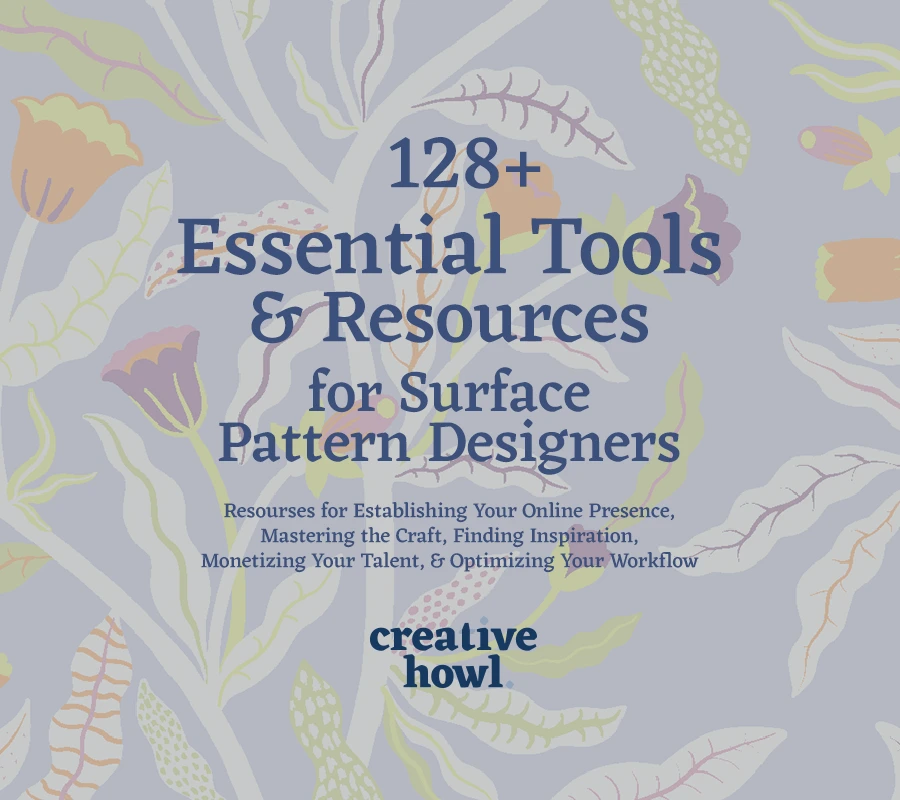
This page includes affiliate links. If you click on an affiliate link and make a purchase, Creativehowl earns a small commission from that sale.
Section One
Establish Your Online Presence: Create a Website & Portfolio
In this section, we will delve into topics such as crafting your own online portfolio and shop to showcase your pattern design work. Additionally, we will explore methods for making your portfolio truly exceptional by incorporating high-quality mockups, and where to find them.

Building an Impressive Online Portfolio
Showing your work online is a crucial aspect of attracting new clients. Building a website may seem like a daunting task, particularly for those without technical expertise. However, fret not, as there are numerous excellent website creation services available that allow you to create an online portfolio without requiring any design or programming skills. These services come with a monthly cost, and in the following paragraphs, I will briefly talk about my personal favorites.


Squarespace
Squarespace is the leading platform for creative professionals, such as pattern designers, who want to create their own websites, and they have earned this position for a reason. It offers an exceptionally straightforward and hassle-free setup and design process. With numerous designs and features to choose from when creating your portfolio site, it provides great value for its fair price tag.
(affiliate link above)

Adobe Portfolio
Next, we have Adobe Portfolio, an excellent option for those seeking a simple and easy way to create a portfolio website. The best part is that it is included in the Creative Cloud subscription. If you have an active Adobe Creative Cloud subscription, you can access it right now
(affiliate link above)

Wix
Wix is another option for pattern designers who want to create an online portfolio. Many creatives already love it for its design options, easy setup, and the ability to upgrade and open an online shop with the help of Wix

Weebly
Weebly is an exceptional website builder that allows you to effortlessly drag and drop elements to create your online portfolio exactly as you envision it. It offers an affordable solution for swiftly establishing your online presence and showcasing your pattern design work to the world.
(affiliate link above)
Opening an Online Shop
Having an online shop can serve as an excellent revenue stream for pattern designers, offering limitless possibilities for the types of products they can sell. When it comes to pattern designs, the range of options is boundless! Designers can have their patterns printed on various products, such as notebooks, clothing items, and art prints, which they can sell directly. Alternatively, they can sell their patterns as digital downloads, including digital paper for crafters, scrapbooking materials, and much more.
In the following part, we will explore the largest and most reputable platforms for establishing your own online store.


Etsy
Etsy, one of the largest online marketplaces for handmade items, vintage goods, and digital downloads, is an ideal platform to commence your online selling journey. With millions of shoppers frequenting Etsy, it presents an excellent opportunity for those who haven’t yet built their own following.
While there is no monthly fee for selling on Etsy, it’s important to note that their fees per sale are comparatively higher than those of other platforms
(referral link above)

Squarespace Ecommerce
This is a service by Squarespace that helps you open an online store. It’s a great choice if you already have a Squarespace portfolio site and want to grow by selling things online.
To open a shop, you’ll need at least their Business plan. If you choose more expensive plans, you’ll have a lower fee when making sales.
(affiliate link above)

Big Cartel
Big Cartel is a clear and easy-to-understand service designed to help creative people open their own online shops. It’s a great choice for those who are just beginning with an online shop because you can start small and grow over time.
Big Cartel has very low transaction fees compared to other platforms. They even offer a free plan that allows you to sell up to 5 products without a monthly fee. While Big Cartel may not have as many advanced features as its competitors, it provides all the essential tools you need to create a wonderful place to sell your work.

Shopify
Shopify is a comprehensive service that allows you to efficiently manage an online store of any size. It caters to a wide range of users, including independent artists and major brands, who rely on Shopify to successfully run their businesses. When compared to other platforms, Shopify stands out by offering an extensive array of features, design choices, and various solutions.
Although the monthly cost of Shopify is slightly higher than that of its competitors, it compensates by maintaining relatively low transaction fees. This aspect makes it an excellent option, particularly if you intend to sell high-value items.
(affiliate link above)

Gumroad
Gumroad is a platform where you can sell various digital items, such as e-books, pattern designs, design files, Photoshop brushes, memberships, and so so much more. Getting started with selling on Gumroad is incredibly simple and doesn’t require much setup.
While the sales fee on Gumroad is relatively high, there is no monthly fee involved.
(referral link above)
Mockups for Stunning Pattern Presentations
Creating mockup designs using your pattern designs is a fantastic way to present your work in a fresh and captivating manner, particularly when your portfolio lacks client projects. These mockup design files allow you to showcase your pattern designs on various products, settings, and materials, providing a glimpse of how they would appear in different contexts.
You have a range of choices when it comes to mockup designs. You can find numerous free options as well as designs that require a purchase. In the following section, I will cover both options, offering guidance to help you navigate the vast collection of mockup designs available for pattern designers.

Pattern Design by Linn Warme

Creatsy
We’re going to start off with my favorite Creatsy, they make high-quality mockup designs perfect for pattern designers. Especially Creatsy’s fabric mockup designs are next-level and will make any pattern design portfolio or social media stand out from the crowd.
Their Mockup bundles are well worth the money spent. For example, their fabric mockup bundle has almost 100 high-quality designs included.
(affiliate link above)

Stykke Studio
Stykke Studio sells high-quality wall art mockup designs. Their design is always taken in gorgeous Scandinavian apartments with perfect light and shadows. If you’re planning on selling print or want to visualize your designs on art print and canvases these mockups are so good.
With over 700 designs (and counting) there’s plenty to choose from.
(affiliate link above)

Unblast
Unblast is a great source for free mockup designs, it works like a search engine for free mockups around the internet. The only drawback is that the quality may vary when going through the designs and also you’ll sometimes stumble upon mockups that are no longer available or removed. But if you’re willing to search around on Unblast you can find excellent designs to use for free.

Pixpine
Pixpine offers a lovely section of free mockup designs, with over 67 page filled with designs there’s plenty to choose from. This is my go-to place when looking for quality free mockup designs.

Mr.Mockup
If I can’t find what I need on Pixpine Mr.Mockup is my next stop. Here is yet another gold mine filled with a great variation of quality free mockup designs ready for download.
Crafting Newsletters to Engage Your Audience
Having a newsletter is a great way of keeping in contact with your past or potential customers. It’s a direct and efficient way of communicating, and every portfolio website should consider having a way of collecting new newsletter subscribers. Down below I’ll show you some of the best services for managing a successful newsletter.


Mailchimp
Mailchimp is a widely used newsletter service that is highly recommended for your initial newsletter. It allows you to effortlessly gather new subscribers and send out your newsletter. Mailchimp provides a free plan, enabling you to send up to 1000 emails per month, which is more than sufficient for the majority of users.
(referral link above)

Brevo
Brevo is a feature-packed option for effectively managing a newsletter and conducting email marketing. Personally, I prefer Brevo as my go-to choice, primarily due to its fantastic free plan. With the free plan, you can send up to 300 emails per day, and there is no limit to the size of your newsletter list.
(affiliate link above)

SendGrid
Next, we have SendGrid, which is a comprehensive service for all your email marketing needs. It covers everything from newsletters and outreach to email automation and much more. Additionally, SendGrid offers an excellent free plan that allows you to send up to 100 emails per day. If you decide to upgrade in the future, they also provide affordable pricing options.
Section 2
Unleash Your Creativity: Drawing & Designing Patterns
Next, we will explore software used for drawing and creating pattern designs. Initially, one might immediately think of Adobe and its remarkable range of applications. However, there are actually numerous alternatives available for professionals in the field of pattern design. These options may be more budget-friendly compared to Adobe’s high prices.
Let’s start going over some of the best software around for designing surface pattern designs.

Essential Software for Pattern Design
There are plenty of wonderful software and apps out there for drawing and designing pattern designs. For a long time, Adobe had a monopoly on software for creating pattern design and illustration but those days are long gone, Photoshop and Illustrator are still phenomenal for creative work on a computer but there are also so many splendid alternatives to choose from, and some are much nicer to your wallet.


Photopea
Photopea shares many similarities with Photoshop, although it has fewer features. The fantastic thing about Photopea is that it’s completely free and accessible online through your internet browser. When it comes to creating pattern designs, Photopea works in a similar manner to Photoshop when making pattern designs, and has no problem making complicated designs and repeats. It’s an incredible option for those on a tight budget who don’t want to spend any money at all.

Affinity Designer
Affinity Designer stands out as a top-notch software for both illustrators and designers, making it an excellent option for creating pattern designs. Unlike Photoshop, which requires a monthly fee, Affinity Designer operates on a different payment model. Instead of recurring payments, you pay for it once and it becomes yours to keep. There’s also a 30-day trial to check out if you want to try out this featured-packed design and illustration software.

Krita
Krita is an exceptional professional illustration software that is both free and open-source. It is an excellent option for creating seamless pattern designs or illustrations. Being 100% free to use, Krita stands out as the best option for those on a budget. In fact, numerous professional designers and illustrators rely solely on this incredible software for their work.

Adobe Illustrator
Adobe Illustrator is the go-to choice for professionals working in vector graphics, and making vector pattern designs. No other software can compete with Adobe’s software when it comes to the quality of software and the number of great features that they offer. The downside is of course the steep price tag. But if you’re a student you can get an incredible affordable deal for all of Adobe’s software and apps.
(affiliate link above)

Adobe Photoshop
Moving on, we come to the best software for creating pixel-based pattern designs: Adobe Photoshop. It is the preferred choice for professional illustrators, pattern designers, and graphic designers alike. Additionally, Photoshop continues to improve with the addition of new AI features, enhancing its capabilities even further. While the subscription cost for Photoshop remains relatively high, there are affordable plans available if you solely require Photoshop without the inclusion of other Adobe apps. For instance, the Photoshop or Photography plans.
(affiliate link above)
Must-Have Apps for Pattern Design on iPad & Android
Many professional pattern designers solely rely on drawing on an Ipad for all their creative work and drawing and designing patterns on a tablet has become such a great experience and that’s much thanks to all the fantastic apps that are available. Compared to designing and drawing software for a computer, apps for iOS and Android are so affordable and come packed with so many features for a small price.


Procreate
If you’re illustrating on an Ipad you need to get Procreate, it’s an incredible drawing app for iOS at a crazy affordable price. For $12.99 you get an app used by professional designers and illustrators, free updates, and features comparable with what Adobe offers in their apps.
Also, Procreate works great to make seamless pattern designs from start to finish.

Adobe Fresco
Adobe Fresco is a superb drawing app that supports both pixel and vector designs, designed for iOS devices like iPad and iPhone. In the app store, you can find a free version of Fresco, with certain limitations. However, there’s an option to unlock all the incredible features by subscribing to Adobe Creative Cloud.
One of Fresco’s standout features is the Pattern Builder, which simplifies the process of creating seamless patterns. It allows you to effortlessly repeat your patterns, making the task a breeze.
(affiliate link above)

HiPaint
Next up, HiPaint, a fantastic drawing app available for both Android and iOS devices, which shares many similarities with Procreate. For Android users, this is an exciting opportunity to explore a high-quality drawing application that rivals Procreate. Best of all, HiPaint is free, making it an excellent option for aspiring designers.

Affinity Designer
As previously mentioned, Affinity Designer is an excellent option for pattern designers. Affinity Designer offers a great iPad app for drawing and graphic design. This means that users can enjoy the same outstanding features of Affinity Designer on their iPads, making it a versatile tool for creatives on the go.

Photopea
Also like to mention Photopea in this section. It’s a completely free drawing and designing app that can be accessed directly through your web browser. While it may not be my top recommendation for working on a tablet or phone, it can be a viable option for anyone that can’t afford any other app.
Drawing Devices for a Creative Workflow
Having a great drawing device is so important for a pattern designer’s workflow. There are plenty of devices to choose from if you want to draw digitally. To simplify things you can say there are 3 different kinds of devices for drawing digitally.
Drawing Tablets without a screen connected to your computer, are your cheapest option but can take some time to get used to working with.
Drawing Tablets with a screen, these devices are also connected to your computer and have a screen you directly draw on, these cost more but are much more intuitive to use.
The last category is Android and Ipad tablets, these are portable devices that you don’t need a computer to use, one of the most popular choices for pattern designers because of the affordability and ease of use.


iPad Pro
iPad Pro is Apple’s top-of-the-line drawing tablet with a large high-quality screen, it’s a great choice for pattern designers and illustrators. It feels so good drawing on an iPads. There’s also a fantastic selection of apps to choose from that don’t cost that much, like Procreate for example. Ipad Pro is an expensive device but will last you many years to come.
(affiliate link above)

Wacom Intuos
This is your go-to choice if you want a quality drawing tablet without a screen for your computer. Wacom always makes wonderful products and this is no exception. The drawing area for the Wacom Intuos is quite small but shouldn’t be a problem for most people.
(affiliate link above)

Huion Kamvas 12
Huion Kamvas 12 is a drawing tablet with a screen that you connect to your computer. Huion devices always feels great to draw on and have quality displays, and at this price point you’re getting so much for your money.
(affiliate link above)

Wacom Cintiq Pro 16″
Next is Wacom Cintiq Pro, an exceptional drawing tablet with a large 16-inch display boasting a stunning 4K resolution and an impressive 98% Adobe RGB color accuracy. While it does come with a higher price tag, if you’re searching for the ultimate screen tablet to enhance your work, this is undoubtedly the top choice. The Wacom Cintiq Pro offers unparalleled quality and performance for artists and designers.
(affiliate link above)

Huion Kamvas Pro 16 2.5K
If you’re in search of a larger drawing tablet for your computer, here’s another excellent option to consider. While it may not match up to the Wacom Cintiq Pro 16″ in terms of features, such as lacking 4K resolution and high color accuracy, it still stands out as an extraordinary choice for pattern designers, especially considering its significantly lower price.
(affiliate link above)

iPad
If you’re considering purchasing your first drawing device, the iPad is undoubtedly my top recommendation, especially given its price point, which is more than half that of an iPad Pro. With the iPad, you’ll receive exceptional value for your money, and what’s even more crucial is the delightful drawing experience it offers. However, it’s important to note that the Apple Pencil, which is required for drawing on any iPad, is sold separately. So be sure to keep that in mind when making your decision.
(affiliate link above)
Creating Seamless Patterns Repeats
Repeating your pattern designs is an art in itself and professional pattern designers can spot an excellent pattern repeat instantly. In our next section, we’ll go over some tools that can assist you in making professional repeats of your surface pattern designs and help speed up your design workflow.


Seamless 2 Photoshop Plugin
Next up, Seamless 2, an excellent Photoshop plug-in designed to enhance the creation of high-quality pattern designs. This plug-in offers nine amazing features that can vastly improve your pattern design process. For instance, it allows you to easily generate pattern designs from elements, create pattern offsets, and my personal favorite, preview your pattern design repeat in real-time while you work on it.
This fantastic plug-in comes highly recommended for any pattern designer working in Adobe Photoshop that’s looking to improve their Photoshop workflow.
(affiliate link above)

Repper App
Next is the Repper app, an online tool that simplifies the creation of repeated pattern designs from any image with just a few clicks. This tool truly shines when it comes to swiftly generating large quantities of simple pattern designs.
While Repper does have a monthly fee, you can use their free 14-day trial to try it out.
(affiliate link above)

Aquario Textile Designer
Here is yet another plug-in for Adobe Photoshop that can help you make pattern repeats with just a few clicks. As of now Aquario isn’t releases to the public yet, so for now we’ll just have to wait and see what the final product will offer in terms of features and price.
Section 3
Master the Art: Learn Pattern Design
If you’re interested in becoming a professional surface pattern designer or simply want to enhance your skills as a designer, there are numerous resources available to assist you. In this section, I’ll share some of my favorite online classes, videos, and resources that can help you advance your creative career as a pattern designer. These tools are specifically curated to provide valuable guidance and support to help you grow and excel in your design journey.

Top Pattern Design Courses on Skillshare
Skillshare is an amazing platform that offers a wide range of pattern design courses taught by professional designers. The selection of courses available is extensive, making it effortless to find exactly what you’re seeking. Whether you want to learn how to use specific apps or software or explore topics like marketing and selling your designs, Skillshare is an ideal place to enhance your skills. The best part is that you can access all these valuable resources for an affordable monthly fee.
Also, make sure to take advantage of their 7-day free trial. (affiliate link)


Design a Pattern Collection
Surface Pattern Designer Bonnie Christine will teach you her workflow for creating a pattern collection and talk about the benefits of working with collections. In this hour-and-a-half class, Bonnie tries to fit everything into this class from repeating a pattern to what to do to get noticed and build your pattern portfolio.
(affiliate link above)

Create Botanical Patterns with Gouache & Photoshop
Join surface pattern designer Angela Mckay in this Skillshare Original class to learn how to paint your own floral pattern using gouache. With her step-by-step guidance, you’ll discover how to arrange your elements into a repeating pattern in Photoshop, blending digital and analog techniques. This class is perfect for both beginners and experienced pattern designers looking to explore new ways of creating.
(affiliate link above)

Art Licensing for Surface Pattern designer
Discover the secrets to successfully licensing your patterns as a freelance surface pattern designer. In this class, Mel Armstrong, an experienced designer, shares essential steps and strategies to approach companies for licensing your work. Learn how to get noticed, customize your portfolio, understand contracts and licenses, and retain clients. If you’re ready to take your surface pattern design business to the next level, this class is for you.
(affiliate link above)

Advanced Techniques in Surface Pattern Design
Here’s another Skillshare class by pattern designer and artist Bonnie Christine, here you’ll learn everything you need to know about designing vector-based patterns in Adobe Illustrator. It’s an intermediate class that helps you build a great workflow when using Illustrator.
(affiliate link above)

Pricing for Creatives: Real numbers for Illustrators & Surface Pattern Designers
If you’re an aspiring illustrator or surface pattern designer struggling with pricing your work, this course is for you. Gain confidence and clarity on determining the right prices, understanding industry standards, and valuing your own work. Illustrator & Pattern Designer Kristina Hultkrantz shares real numbers and pricing scenarios for freelance jobs, commissioned projects, art licensing, and artwork sales. Learn how to create professional quotes, write invoices, and effectively track your finances.
(affiliate link above)

Surface Pattern Design in Procreate
Learn how to create surface pattern designs for licensing using Procreate in this class. From finding inspiration to designing patterns, Pattern designer Mel Armstrong shares their entire process. The class covers sketching, creating color palettes, coloring, and creating pattern design in Procreate and Photoshop.
(affiliate link above)
Courses & Classes for Pattern Designers
In this section, we’ll look at some of the many classes available online for learning pattern design. These classes touch on every aspect of the profession, from creating stunning designs to how to market and sell your designs.
A word of caution before we start the list, many of these courses are very expensive, I haven’t tried them myself so I cannot vouch for them. Before you purchase any of them make sure to look for honest and unbiased reviews of the classes, to see if they can hold what they promise.
A safer and more affordable option for online pattern design classes is to explore courses on platforms like Skillshare and Domestika. While these courses may not offer as in-depth content as some other options, they come at a lower cost and are a great starting point for learning pattern design.


The Print School
Behind The Print School is the renowned print design studio, Longina Phillips, which is responsible for its operations. They provide a wide range of courses that cover various aspects of the pattern design profession, emphasizing creativity and craftsmanship. These courses are comprehensive but come with a higher price tag, costing several hundred dollars each.
(affiliate link above)

Make it in Design
Make It In Design’s online courses provide comprehensive knowledge for every aspect of the pattern designer’s life. From courses about design/illustration software to portfolio development, typography, drawing and so much more. Head over to their website to see the full class list and see if their curriculum suits your needs.

Sketch Design Repeat
Sketch Design Repeat is a series of surface pattern design courses created by surface designer Shannon McNab. These courses specifically emphasize the business aspects of the pattern design profession, covering topics such as pricing strategies, creating an art licensing portfolio, and more. With prices ranging from $100 to $650 USD.

Domestika
Similar to Skillshare Domestika offers a vast selection of online courses in a range of different creative fields. Instead of a monthly fee you pay for the courses you want. Domestika offers quality online classes taught by creative professionals.
(affiliate link above)

Make Art That Sells
Make Art That Sells offers a range of classes that cater to illustrators looking to enhance their skills and expand their creative opportunities. Their classes cover various topics such as editorial illustration, illustrating children’s books, and more. The prices for Make Art That Sells classes range from $100 to $500 USD.
Learning the Craft of Pattern Design
There are numerous free online resources available to help you enhance your skills as a surface pattern designer. The pattern design community is known for its willingness to share knowledge and support one another. Below, I have compiled a list of some of my favorite resources that you can explore.


Create a Half-drop Repeat in Photoshop
In this YouTube video, pattern designer Mel Armstrong provides a tutorial on creating a half-drop repeat in Photoshop using smart objects. The tutorial is designed to be easy to follow, with clear and understandable instructions delivered at a suitable pace. This makes it particularly helpful for beginners who may be new to Photoshop.

Make Seamless Repeat Patterns for Print Products
Here’s a splendid beginner-friendly video on Youtube by artist Sea Lemon where she shows step-by-step how she draws a pattern in Procreate and repeats it in Photoshop. The video also briefly talks about where you can start selling your patterns on products online.

How to Create Patterns Designs in Procreate
Here’s a quick written guide by pattern designer Linn Warme on how to create repeated pattern designs in the app Procreate, it’s an easy step by step guide that’s easy to follow.

The Print School Blog
The Print School blog, curated by the Longina Phillips team, is an excellent free resource for pattern designers seeking to enhance their creative workflow and gain insights into the business aspects of their profession. The blog offers a wide range of tutorials and resources that cover various topics.

Elizabeth Silver’s Pattern Blog
Pattern Designer Elizabeth Silver runs a fantastic blog dedicated to pattern design. This blog is a treasure trove of free resources, interviews, and tutorials that cover both the business and creative aspects of being a pattern designer. Whether you’re a beginner or a professional designer, there is plenty to learn from Elizabeth’s blog.

Pattern Design Collection Guide
Australian Pattern designer Mable Tan has a useful simple tutorial to help you getting started making pattern design collections. Mable’s provides a great template for a collection structure that’s free to download.
Section 4
Ignite Your Inspiration: Pattern Design Inspiration
While some may believe that inspiration will magically manifest if they simply wait, I don’t share this belief. In my opinion, finding inspiration requires effort and dedication. How you find your inspiration vary greatly from person to person, but hopefully you’ll find something in this section that will help.
I will show you great resources where you can find pattern design inspiration. Additionally, I will talk about some tools that can assist you in organizing and structuring your ideas and inspirations.

Tools for Collecting Ideas for Pattern Design
Staying organized is crucial for any creative professional, and this holds true for your ideas and inspiration as well. Below, I’ve compiled a list of some of my favorite tools and services that can help you store and collect ideas and inspiration in an organized manner.


Collect by WeTransfer
Collect is an excellent way of saving your inspiration, images, URLs, videos, and pretty much anything in an organized and simplistic way. For example, if you’re making a new pattern collection you can simply save all the inspiration and reference material in one spot.
Collect is a free app for iOS, Android, or in your internet browser on your PC or Mac.

Raindrop.io
Introducing Raindrop, a helpful bookmark manager designed to organize and store your bookmarks in a way that provides a clear overview. With Raindrop, you can save interesting resources for later reference, including inspiring pattern designers, while also decluttering your browser’s bookmark bar.
Raindrop is available on pretty much all platforms, and offers a free option that allows you to have unlimited bookmarks.

Many of us are familiar with Pinterest, and it’s worth noting that it remains a fantastic platform for saving and discovering inspiration. While I recommend Collect for storing and organizing your inspiration, Pinterest serves as an excellent resource for finding that initial burst of creative ideas.
Pattern Design Instagram Pages
Instagram can be great source of inspiration for pattern designers. Next we have a couple Instagram pages that curates a fine selection of pattern designs from creators around the world.


Pattern Observer
Pattern Observer is a large Instagram page that post lovely pattern designs daily. A great place to find new exciting designers to follow on the platform.

Pattern and Print
Pattern and Print is a Instagram page curated by textile designer Hannah Whitehouse. At the moment this page isn’t active but it’s still a great place to browse through to find pattern designers to explore further.

The Pattern Curator
The Pattern Curator is one of my favorite Instagram pages for pattern inspiration. Sadly the page isn’t posting any more but with more than 1 700 posts it’s still a fantastic place to browse through for inspiration.
Surface Pattern Design Blogs
There are several blogs out there that are dedicated to everything pattern design. In this section, I will share with you a list of some of my favorite blogs that are a great source of inspiration.

Pitter Pattern
Pitter Pattern is a blog curated by designer Veronica Galbraith, dedicated to everything related to surface pattern design. On this blog, you will find a mix of valuable advice, helpful resources, and inspirational content specifically tailored for pattern designers.

Pattern Observer
Pattern Observer is another blog that offers a blend of resources for pattern designers as well as inspiring content such as interviews and features on brands and designer, all curated by Pattern Observer’s founder Michelle Fifis.

Print & Pattern
If you’re seeking surface pattern inspiration, a wonderful place to visit is Print & Pattern. This blog has been a source of inspiration for the pattern community since its start in 2006.
Pattern Design Color Inspiration
Color plays a significant role in designing pattern designs, but it’s common to fall into the trap of using the same color combinations repeatedly. However, with the aid of the tools listed below, you’ll never run out of fresh and exciting color combinations to incorporate into your designs. These tools are designed to assist you in discovering new and unique color palettes that can breathe life into your patterns.


Color Hunt
Color Hunt is a website that displays a massive collection of lovely 4-color combinations made by the community. A perfect place for some quick color inspiration for your next designs.

Adobe Color
This is Adobe’s color tool, which seamlessly integrates with many of Adobe’s apps. With this tool, you can explore and experiment with different color combinations and easily export them into Photoshop and Illustrator. However, my favorite feature is the ability to extract colors from any image you have. Whether it’s a photo you took or a pattern design you adore, simply upload the image, and the tool will generate a color palette with all the colors present in the image.

Pantone Connect
Pantone Connect is a plugin for Photoshop, Illustrator, and Indesign and a mobile and web app that gives you access to the Pantone color library to e used in your designs. This is an excellent tool for pattern designers working with textile producers, fashion brands, and other companies that use Pantone colors. Pantone Connect has a monthly fee but you can try it for free for a limited time.
Section 5
Monetize Your Talent: Selling Surface Pattern Designs
In this section, we will explore various strategies and approaches to selling your pattern designs online. Our focus will be on beginner-friendly and accessible methods that are suitable for those who are just starting out. However, we will also touch on more advanced topics related to selling your designs.
For a comprehensive guide on this topic, be sure to visit our article on Creativehowl called “Where to Start Selling Pattern Designs Online.”

Platforms for Selling Your Pattern Designs
Let’s begin this section by exploring a list of primarily print-on-demand websites where you can sell your pattern designs on various products. This approach provides an easy way to start selling your patterns online without sacrificing the rights to your designs or dealing with the the hassle of product logistics, such as shipping, payments and refunds for example.
When selling your designs on print-on-demand platforms, you can typically expect to earn around 10-20% of the sales price.

Pattern Design by Linn Warme

Spoonflower
Spoonflower is probably the number 1 choice for pattern designers starting out selling their designs online. On Spoonflower you can sell your designs on fabric and wallpaper, and you’ll earn 10% of the full retail price of each sale. It’s a competitive place to sell your design but has low requirements to start selling.

Print All Over Me
Our next place to sell your pattern designs is Print All Over Me, a print-on-demand site that specializes in all-over print for apparel. It’s easy to open up your own store on their platform and start selling.

Pattern Bank
Pattern Bank is a marketplace for repeat print, pattern and textile designs. Apply to become a seller on their website and start selling your designs on Pattern Bank. Keep in mind that Pattern Bank take a hefty fee on sales. You’ll only get 50% of each pattern design sale.

Redbubble
Redbubble is a popular print-on-demand platform that offers a wide range of products for artists and designers to sell their work. You can find products such as t-shirts, notebooks, stickers, and more. It’s a user-friendly platform that allows anyone to open a Redbubble store and start selling their creations with ease.
(affiliate link above)

Society6
Another print-on-demand platform with a great range of products to sell your pattern designs on. Just register, upload your designs and start selling your designs on Society6.

Design by Humans
Design by humans is a print-on-demand platform that sells mostly t-shirt and some other types of products. Opening up a shop requires approval first, but is fairly easy and quick. They regularly hosts art contests on their site which is a fun addition to check out.
(affiliate link above)
Printing Your Designs onto Fabrics
Bringing your pattern designs into the real world and seeing them on actual products is a thrilling experience for any designer. Thanks to modern printing techniques, it has become simple and affordable to print your designs on fabric.
Once you have the printed fabrics, the possibilities are endless. You can choose to resell them, use them for sewing projects, or even add them to your design portfolio. In the section below, I have listed some manufacturers who can help you transform your designs into textiles.


House of U
House of U offers high quality digital textile printing for anyone, even in very small quantities, with minimum orders of only 1 meter of fabric.

Spoonflower
Spoonflower is a platform that allows you to print your designs on fabric and wallpapers. They have low minimum order requirements, so you can get started with small quantities. Spoonflower’s production is based in the USA

Printfab
Printfab, based in the UK, offers no minimum order digital fabric printing with a wide fabric selection.

Carriage House Printery
USA-based digital print textile manufacturer Carriage House Printery allows you to order custom fabrics for a range of projects, offering various fabric types to suit your needs.
Ordering Customized Products with Your Designs
Having an online shop as a pattern designer is a terrific option, your greatest asset, your patterns are so versatile, and work great on so many types of products like notebooks, prints, apparel, and stickers.
You don’t have to spend a fortune when ordering products with your designs. There are many manufacturers that specifically support small businesses by offering options to order smaller quantities.
In the following section, I will share some of my favorite companies where you can easily order products featuring your own designs.


Awesome Merchandise
UK-based company Awesome Merchandise is my go-to place for ordering products. They offer so many different kind of high-quality printed products like stickers, clothing, art prints and much more. Also check out their deals page where they always have great discounts on bundles of products.

Moo UK
Another UK-base company that offers quality printed products, MOO UK. Plenty to choose from at affordable prices.

Sticker Mule
Sticker Mule is a fantastic company to check out if you’d like to turn your pattern designs or illustration into stickers.
(referral link)
Dropshipping for Pattern Designers
Dropshipping offers a convenient method of selling products through your online store. Here’s how it works: you create products featuring your designs and list them on your online shop (Etsy or your own website). When a customer places an order, you provide their details to the dropshipping service you’re using, and they handle everything from production to shipping.
However, it’s important to note that the profit margin with dropshipping is much lower compared to selling products you create and ship yourself.


Printful
Printful, one of the largest drop-shipping companies online offers a fantastic range of various products you can sell via their service. With worldwide shipping and great rates, Printful is a great choice for anyone starting out with drop shipping.
(affiliate links)

Printify
Printify is another great service if you want to do drop-shipping in your online shop. With over 800 products to choose from, its free and easy to get started selling with Printify.
(affiliate links)

Gelato
Another massive drop-ship service is Gelato, a company with production in 32 countries to ensure fast shipping to your customers. Gelato also has a vast selection of custom products to start selling.

MakeRoom
MakeRoom specializes in drop-shipping high-quality art prints. Simply sign up and start uploading your designs and illustrations, and MakeRoom will provide you with code to be uploaded on your website, and once that’s done you have a embedded MakeRoom shop with your art prints online.

Neato Shop
Neato Shop is a smaller company that does drop-shipping for high-quality t-shirts. If you’re looking to sell t-shirts in your shop Neato is an excellent choice because of the quality of their prints.
Working with Textile Companies and Wallpaper Brands
Next, we’ll explore a selection of wallpaper and fabric brands that have previously collaborated with independent pattern designers and are currently open to new collaborations. To be considered, you’ll need to apply and pitch your designs. Keep in mind that the selection process is very competitive, but if your work is accepted, it can be a fantastic opportunity to secure your first pattern licensing deal.


Hawthorne Supply Co.
Hawthorne Supply Co., a fabric and wallpaper company based in New York, offers a delightful range of designs for sale. They frequently collaborate with pattern designers and actively seek new designs for their collections.

Ayara Home
Ayara specializes in producing high-quality removable peel and stick wallpapers. Collaborating with artists and pattern designers is at the heart of their business. If you’re interested in joining the Ayara artist team, you can apply and find more information on their website.

WALLTAWK
Next up is Walltawk, a wallpaper shop based in Colorado. They have collaborated with over 60 independent designers and artists, making it an integral part of the Walltawk brand to discover new talents for their wallpaper collections.

Figo Fabrics
Fabric producers Figo Fabrics is next on our list of companies that are open to work with independent surface pattern designers. Submissions for new designers are open and can be found here.

Cloud9 fabrics
Cloud9 Fabrics specializes in creating cotton fabrics for the quilt and home sewing community. They have an extensive catalog of past collaborations with independent artists and designers, boasting over 80 collaborations and continuing to grow. If you’re interested in applying, you can find more information here.

PBS Fabrics
Next on the list, we have PBS Fabrics, based in Kansas City, USA. They are known for producing high-quality retail fabrics for the quilting and sewing communities. Over the years, they have collaborated with more than 70 independent pattern designers, highlighting the significance of collaboration in their design process.
Work with Pattern Design Agencies
Working with an agency can be an excellent avenue for expanding your opportunities and finding work as a pattern designer. While there are only a few agencies exclusively dedicated to pattern design, there are numerous illustration agencies where you can also apply if your portfolio showcases a diverse range of work beyond just patterns.


Jennifer Nelson Artists
Jennifer Nelson Artists represents a select group of the best illustrators and pattern designers in the industry. While getting representation from this agency may be challenging, it sure is a prestigious accomplishment to be part of their roster of talented artists.

Patternsfrom Agency
Finland-based Patternsfrom is the largest surface pattern design agency in the Nordics. Representing a handful of talented Finish designers and offering a vast library of 1000+ designs ready for licensing and purchase.

The Pattern Agency
The Pattern Agency is a Swedish pattern and print design agency that represents a diverse group of talented pattern designers. They provide a unique opportunity for their designers to showcase and sell their designs directly on the Pattern Agency platform. It’s an excellent platform for both designers and buyers alike.

Roar Artists
Roar Artists is a renowned art and illustration agency located in London, UK. Although their primary focus may not be solely on surface pattern design, they already represent a talented group of pattern designers.

Illustration Agencies list (Creativehowl)
One of the most appreciated resources we have on Creativehowl is our Illustration agency list, featuring over 40 of the world’s top agencies. It’s a great starting point for aspiring illustrators and pattern designers who are seeking representation in the industry.
Section 6
Promote Your Craft: Marketing & Social Media
In this section of the guide, we will explore different social media platforms that you can utilize to promote yourself and your pattern designs. Additionally, we will discuss various tools and services that can assist you in managing and creating content for your social media presence.

Marketing Platforms for Pattern Designers
Here are some fantastic online platforms where you can share and market your pattern designs. You have two options: you can focus all your efforts on your favorite platform or create a sustainable strategy to have a social presence on each of these platforms, maximizing your exposure.


Behance
Behance is the social media community for creative professionals with a focus on graphic design. It’s a fantastic place to upload and showcase your surface pattern designs to a wide audience.

Dribbble
Dribbble is a social community for graphic designers to promote their work and connect with other designers and companies. Uploading your patterns to Dribbble is an easy way to get exposure.

We all know about Instagram, but it’s worth mentioning because it can be a powerful marketing tool for pattern designers. The combination of great content and the use of hashtag is a recipe for success on the platform. So make sure to check out our guide on Creativehowl where we talk about the best pattern design hashtags to use on Instagram.

Facebook is an excellent platform for pattern designers to showcase their work. If you already have an Instagram page, you can conveniently link it to your Facebook page. This allows your content to be automatically posted on Facebook whenever you share it on Instagram, saving you time and effort.

Patternfield app
Patternfield app is an emerging platform designed specifically for surface pattern designers to showcase, sell, and license their patterns to companies. Worth noting that this service comes at a hefty yearly fee and the reviews from the community have been mixed, but it’s still worth keeping an eye on Patternfield app for the future and see what they do next.

Twitter is an another social media platform where you can promote your pattern designs online. While I understand that Twitter may not appeal to everyone, but if you enjoy using it, go for it.

TikTok
With over 1 billion monthly users, TikTok is a fantastic social media platform for promoting your art. You can leverage the platform’s video format to create short videos showcasing your patterns or record yourself in the process of creating art, providing viewers with insights into your artistic process.

Threads
Threads is a recently introduced social media platform by Meta that bears similarities to Twitter. The iOS and Android app connects and integrates with Instagram, meaning that if you already have a following on Instagram, some of your followers will automatically be connected on Threads.
Social Media Tools to Boost Your Promotion
Managing your social media can take up a lot of time, but these tools I’m about to share can make it easier. These free tools help you create fresh content for social media and assist you in managing and organizing your social media presence.


Canva
Canva is a design tool that lets you create content for social media with the help of its templates and online graphic design tool. Some of their features are locked behind their paid plan but even the free version of Canva is great for creating social media content.

Buffer
Buffer is a social media tool to help manage and stay organized through-out all your accounts. Buffer let’s you schedule and plan your social media posts ahead of time, and choose when and where things shall be posted. Buffer supports all the major social media platforms like Instagram, TikTok, Facebook, LinkedIn, Pinterest and many more.
Buffer’s free plan lets you connect up to 3 social media channels and schedule 30 post each month.

Later
Later is a social media management tool that allows you to schedule your posts in advance. It supports a variety of popular social media platforms. With the free plan, you can schedule up to 5 posts per month per social platform.
(affiliate link)

Adobe Express
Next, we have Adobe’s app called Adobe Express, which is designed specifically for creating social media and other graphic design content. With Adobe Express, you can use their graphic design tools and templates to create stunning videos, reels, TikTok videos, or any other type of content for social media.
(affiliate link)

Linktree
Social media platforms typically allow you to include only one link in your profile. However, with Linktree, you can easily link to multiple destinations at once from your social media profiles, such as Instagram, TikTok, Twitter, and other bios. It’s a convenient way to share and promote various links simultaneously.

Zapier
Zapier is an advanced tool for automating workflows and connecting over 5000 app integrations together. With Zapier, you can create automations to streamline tasks and processes. For instance, you can set up an automation where every time you post on Instagram, that post will automatically be shared on other social platforms like Twitter and LinkedIn. This is just one example of what Zapier can do, but the possibilities are endless with this powerful tool.
Section 7
Optimize Your Workflow: Pattern Designers’ Essential Tools
Like any job, it’s crucial for pattern designers, especially freelancers, to stay organized. You need to set goals and plan how to achieve them. Fortunately, there are numerous fantastic tools available to assist creative freelancers in staying organized and improving their workflow in their business.
In this section, I will provide a list of tools that can assist you with client work, managing your goals, ideas, and to-do lists, securing and backing up your design files using cloud storage services, as well as utilizing incredible AI tools that can support you in various aspects of being a pattern designer.

Essential Tools for Freelance Pattern Designers
Being a freelance pattern designer can be a challenge sometimes, and as your business grows managing each aspect gets more and more complicated, that’s why it’s a good idea to take advantage of some of the many freelance tools out there. These tools help you manage and plan the business side of being a pattern designer.


Toggl Track
Toggl Track is a free time tracking software designed to assist you in staying organized and keeping track of your billable time. It offers both iOS and Android apps, allowing you to easily track your time while drawing on your iPad or other devices. This tool is particularly beneficial for freelancers as it helps monitor and manage their working hours efficiently.

Workspace by Fiverr
Fiverr Workspace simplifies freelancing with smart proposals, ready-to-sign contracts, automated time and task management, seamless invoicing and payments, earnings analysis, expense tracking. There’s a free plan available with limited features.

Cushion
Cushion offers features to streamline your work as a freelancer. Visualize your schedule, plan ahead, and avoid overbooking with overview. Budgeting tools help you forecast income, track paid and estimated earnings, and set income goals. Easily track time, view reports, and generate invoices. Cushion starts at $10/month.
Streamline Your Workflow: Organization Tools for Pattern Designers
Manage your life as a pattern designing with these helpful organization tools. These tools helps you managing your ideas, planning projects, and keeping tasks organized. Whether you prefer note-taking apps, to-do lists, or project management platforms, there are plenty of free options available to help you achieve your goals.


Notion
Notion is a free productivity and note-taking app that offers a wide range of features to help you manage and organize your ideas, business, and inspiration, as well as plan projects effectively. It is a highly customizable tool that can be used to do a lot of different things and does wonders for designers wanting to organize and plan their workflow.
(affiliate link)

Taskade
Taskade is a free productivity platform great for planning your goals and help outlining the steps needed to achieve them. It functions as a comprehensive to-do list with a multitude of features, and allows you to visualize your tasks and goals in a clear way. It’s built for teams but works just as good for freelancers.
(referral link)

Todoist
Todoist is a straightforward and efficient to-do list app that can assist you in organizing your work in a visually pleasing manner. It is free to use and accessible on all major platforms and devices.

Trello
Trello is a free project management tool that lets you to create lists and tasks in a visually organized manner. Many appreciate Trello for its simple layout, which provides a clear overview of projects and the tasks that need to be completed. While Trello is designed for teams, it’s still great for individual too.
(referral link)

Google Keep
This is Google’s free note-taking and to-do-list app, it’s a simple app that integrates well with Google’s other products like the their calendar app.
Cloud Storage Solutions for Reliable File Backup
Your pattern design and illustration files are extremely valuable, and it’s crucial to prioritize their safety and security. Unexpected events can occur, such as things breaking, theft, or even hacking. That’s why it’s essential for pattern designers to back up their files. It’s recommended to have your finished design files backed up in at least 2-3 different locations. This could include a cloud service, an external hard drive, and your computer, for instance.
Now, let’s explore your options for cloud storage. Many cloud storage providers offer free plans with limited storage, but it’s likely that you’ll need more than what the free plan offers.


Dropbox
Dropbox is a superb choice for cloud storage and automatic backup of your files. Their free plan comes with 2GB storage which might not go very far, and their cheapest plan offers 2TB of storage at 9,99 €/month.
(referral link)

Adobe Creative Cloud
If you already have a Adobe Creative Cloud subscription it actually includes 100 GB of cloud storage. It might not be enough for everyone but you should take advantage of the storage if possible.
(affiliate link)

Google Drive
Google Drive is one of the best deals around for cloud storage. The free plan offers 15 GB of storage. And for 2 TB for $9.99/month, there’s also cheaper options if you don’t need that much storage.

WeTransfer
WeTransfer is a great service if you’re sending a lot of files and also need cloud storage for your files. With their free service, you can send up to 2 GB which is more than enough for most cases when sending files to clients for example. But with their pro plan, you can send up to 200 GB at once and it includes 1 TB of storage.
There’s also the Premium plan that offers unlimited storage and no limited on file transfers at a pretty affordable price considering what you get.

OneDrive
Microsoft’s OneDrive is our next cloud storage service, that does an excellent job at backing up your files on a Windows computer. At $69.99/year you get 1 TB and comes included with a bunch of premium versions of Microsoft apps like Word, Excel and PowerPoint.
AI Tools for Pattern Designers
The field of AI is rapidly growing, and an increasing number of companies are adding new AI functionalities into their products. As a pattern designer, there’s actually a wide range of tools and services available that can assist you in various aspects of your work, both the creative and business sides of being a designer. Next up, I’ll show you some of my favorite AI tools available for pattern designers.


ChatGPT
ChatGPT is an incredibly powerful AI tool that allows you to have conversations and interact with an AI. It offers a wide range of capabilities, from answering questions and brainstorming ideas to generating written content and much more. Think of it as a virtual coworker with whom you can collaborate and bounce ideas off. As a pattern designer, ChatGPT can assist you in crafting engaging titles and descriptions for your patterns, provide color suggestions, and help you outline actionable plans to achieve your goals, among other helpful tasks.
As of now ChatGPT is free to use.

DALL·E 2
DALL·E 2 AI can create original images and art based on text that you provide it. It can create realistic photos or art in a certain art style. As a pattern designer this can be a fantastic tool to generate custom images to be used as reference when drawing.
This isn’t a free service, 115 image requests cost $15 USD.

Photoshop AI
Photoshop includes a remarkable AI feature called generative fill, which allows you to modify or create new images based on text input. It is capable of expanding images by generating new content for the added areas based on the original image. This feature is great for generating and trying new ideas quickly.
As of writing this generative fill is only available in the Photoshop beta.
(affiliate link above)

Stable Diffusion Online
Stable Diffusion is a Open Source AI software for generating images from text. And on this website you can create high quality images from text for free. I wouldn’t recommend using this tool to create pattern because there’s plenty of ethical and legal questions regarding the images created using this AI. Instead use it to generate new ideas for patterns or create references when drawing.
Generating Free Simple Patterns
Sometimes you just need a simple pattern design fast, then these online tools listed below are quite useful, these tools let you create and customize simple repeated pattern designs for free in a matter of minutes. These designs are not a replacement or comparable to patterns crafted by designers, but instead, an alternative when you need something simple.


Pattern Monster
Pattern Monster has over 300 free repeated pattern designs available that are customizable in scale and color, you can then export the pattern as CSS, SVG or PNG.

Patternico
Patternico lets you create custom seamless pattern designs by repeating icons into a pattern. You can also upload custom images and repeat those into a pattern. You can then download your designs as .PNG files.

Tabbied
With Tabbied you can create gorgeous patterns using the graphic and stylized doodles they provide. Mix and match, customize, pick your colors and then download your pattern for free.