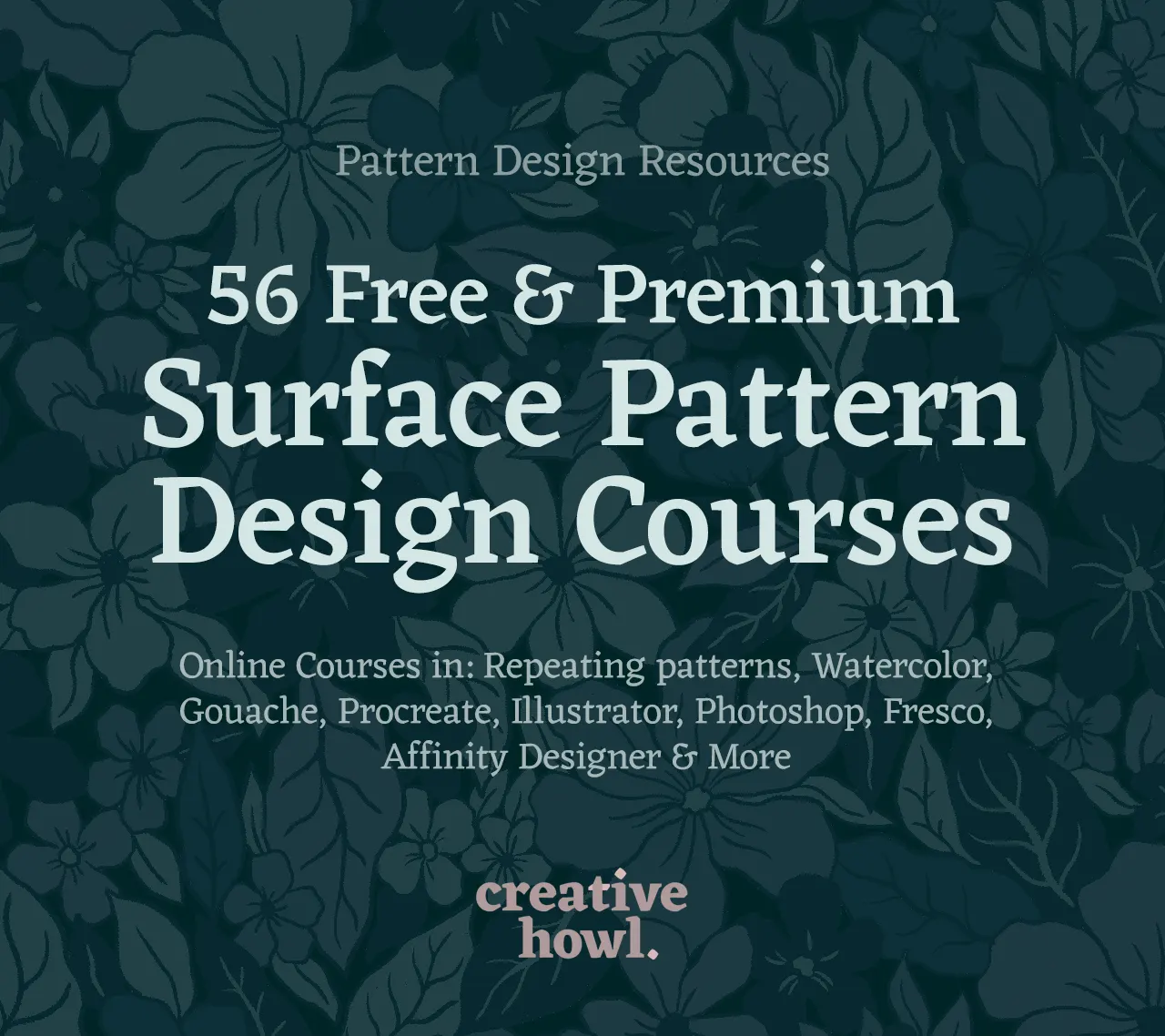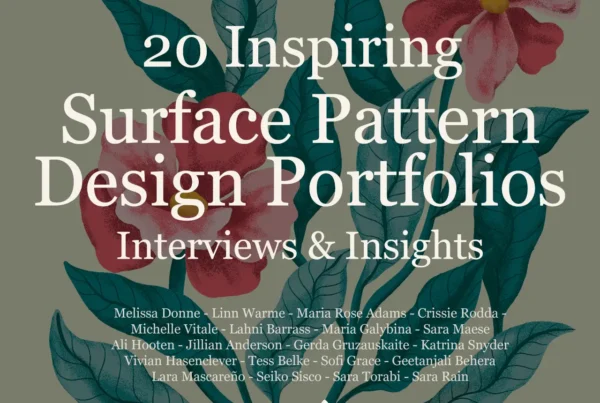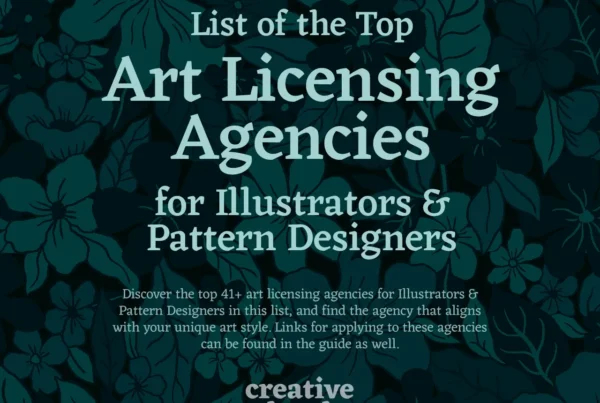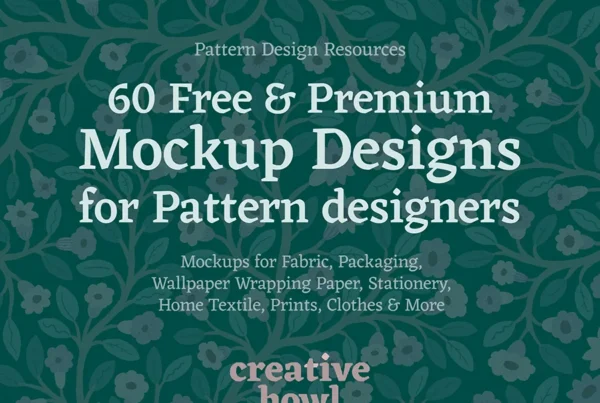56 Free & Premium Surface Pattern Design Courses
Are you eager to learn and improve your skills in surface pattern design? Look no further! In this post, we’ve curated a list of the best 56 pattern design courses online. Whether you’re starting out with pattern design or an experienced designer, these free and premium courses offer a treasure trove of knowledge to help you improve your skills and creativity as a surface pattern designer.
This guide contains some affiliate links
Pattern Design by Linn Warme
Intro Classes to Surface Pattern Design
Start your surface pattern design adventure with these intro classes. Discover the basics and learn new things about pattern design.

Free Course
What is Surface Pattern Design? by Elizabeth Silver
If you’re entirely new to pattern design this short introduction to the world of pattern by designer Elizabeth Silver is a great start.

Free Course
Common Surface Pattern Design Terms Explained
When entering the world of surface pattern design there’s a lot to take in, learn and explore. At first the terms and words used in the pattern industry can be confusing. In this great beginner’s resource you’ll get the most common phrases in the industry explained.

Premium Skillshare Course
Design a Pattern Collection on Your iPad
In this Skillshare by designer Liz Kohler Brown you’ll learn to design a pattern collection using Procreate and Affinity Designer. Get access to tools like pattern mockups, quilt squares, and other templates. Explore themes, pattern layouts, and textures in this course.
(Affiliate link above)

Premium Skillshare Course
Create & License Your First Fabric Collection
In this pattern design class with illustrator Di Ujdi, you’ll learn how to create and license your first fabric collection. You’ll explore the basics of pattern collection design, including types of prints and pattern repeats. The class also offers real-life advice on learning from mistakes, promoting your designs, and navigating licensing agreements. Great for beginners and intermediate designers,
(Affiliate link above)

Free Course
Building a Surface Design Collection
This outstanding free course by Sketch Desing Repeat walks you through every step of the way when making a surface pattern design collection.

Free Youtube Tutorial
What is Art Licensing? by Lauren Lesley
In this short Youtube video designer Lauren Lesley gives us a great introduction to art licensing and how that works. Lauren talks pros and cons and shares her experience with licensing her pattern designs.

Free Youtube Tutorial
Raster vs Vector? by Cat Coquillette
Designer Cat Coquillette talks about the differences between raster (pixel) and vector art in this quick YouTube video. It’s a great intro to the topic if you’re unfamiliar and unsure what to use for your next pattern design.

Premium Skillshare Course
Surface Pattern Design Fundamentals
In this Skillshare class by pattern designer Mel Armstrong, you’ll learn the fundamentals of surface pattern design, and making patterns for licensing on various products. This class use Adobe Illustrator and optional Photoshop, you’ll explore moodboarding, sketching, and transforming sketches into basic repeating patterns. The class provides useful resources like a Brushes Guide and Moodboard Template for download, along with inspiration sources.
(Affiliate link above)
Pattern Repeat Courses
Explore the exciting world of surface pattern repeats with these classes and tutorials. Whether you’re just starting out with pattern repeating or looking for fresh creative ideas for your designs, these classes are a great fit for you.

Free Course
The Most Common Surface Pattern Repeats
In designer Rachelle Holowko’s blog you can find a fantastic guide that talks about the different kinds of pattern repeats there is. Rachelle goes over the 7 most common types of repeats and how they’re structured.

Free Course
Full-drop Repeat Pattern Explained
Illustrator and designer Weronika Salach has a superb intro to full-drop repeat on her blog. It’s a straightforward guide for beginners that will help you start thinking as a surface pattern designer.

Free Youtube Tutorial
How to Make a Repeat Pattern by Hand
Surface pattern designer Polina Oshu has a fun Youtube channel where she shares tutorials and her creative process. In this video, Polina shows us how to make a repeated pattern with just pen and paper. It’s a great creative exercise to help you understand how patterns are structured.
Art Mediums for Pattern Design
Discover exciting techniques for making surface pattern designs in watercolor and gouache with these courses.
Handdrawn Patterns: Markers & Pens

Premium Domestika Course
Draw Botanical Patterns in a Sketchbook
Join pattern designer Polina Oshu in this premium Domestika course, and learn how to draw floral pattern designs with markers. Get ready to fill your sketchbook and learn about composition, color theory, and illustration techniques to help your creativity.
(Affiliate link above)

Premium Domestika Course
Introduction to Islamic Art: Create Biomorphic Patterns
In this pattern design course on Domestika, you’ll learn all about making biomorphic patterns using traditional methods based on Islamic art. The teacher for this class will be Saudi artist and educator Esra Alhamal who will guide us through the whole process step by step.
(Affiliate link above)

Free Youtube Tutorial
How to Draw Floral Illustration with Acrylic Markers
Here’s another video from Polina Oshu’s lovely YouTube channel, and this time we will follow along in the creation process of one of her floral artworks. It’s a great introduction to how to use Posca and other markers.

Free Youtube Tutorial
Making a Repeat Pattern by Hand
Pattern designer Lou Davis shows a method on how you can make repeated patterns by hand. It’s a fantastic technique that’s easy to pick up and helps you get your creativity going.
Watercolor Pattern Design Courses

Premium Skillshare Course
Simple Watercolors and Pencil Drawing Course
This 47-minute-long Skillshare class is for designers looking to turn detailed drawings or simple watercolors into pattern designs.
Karina shares her experience and techniques using pencils, watercolors as well as post-production how-to’s like coloring detailed pencil drawings in Photoshop.
(Affiliate link above)

Premium Domestika Course
Vibrant Floral Patterns with Watercolors Course
Join artist Anna Lau in this Domestika course to explore creating colorful floral watercolor compositions. Learn from Anna about her creative process and how to prepare your pattern designs for print. This course is for beginners and intermediate watercolor painters who are looking to improve their watercolor skills and create patterns.
(Affiliate link above)

Free Youtube Tutorial
Paint Leaves in Watercolor – Simple Ideas for Patterns
Here’s another inspiring video for anyone looking to start out with watercolor pattern designs by artist Lou Davis. In the video, she shows a few beginner-friendly ways of creating leaf patterns with watercolor.

Free Youtube Tutorial
Watercolor to Repeat Pattern – Painting & Scanning
Sarah Bonello from Pepo Studios has a must-watch video series for anyone looking to turn their watercolor paintings into digital repeated patterns. In this video course, Sarah walks you through the basics of using watercolors and tips for scanning your paintings.

Free Youtube Tutorial
Watercolour Patterns – Perfect for Beginners
Artist Lou Davis shows step-by-step in this video tutorial 3 simple pattern designs you can make with watercolor. This video is great for designers getting started with making patterns in watercolor and don’t know how to begin creating.

Free Youtube Tutorial
15 Simple Watercolor Patterns to Paint
Here’s a great video tutorial for novice watercolor artists by Creator Sea Lemon on YouTube. In the video, we’ll learn 15 simple watercolor techniques for making patterns.

Free Youtube Tutorial
Remove Watercolor Paper background in Photoshop
Pattern designer Sarah Bonello has an excellent video series on her YouTube channel on the topic of watercolor pattern designs. This one in particular is about how you can remove the texture of the watercolor paper in Photoshop in order to make a clean pattern repeat.

Premium Domestika Course
Creating Patterns Using Watercolor
Next, we have a premium Domestika course by Watercolor Painter and Textile Designer Lola San Román. Lola will walk you through every step of the way from making your watercolor art to scanning, editing and making a finished repeated pattern ready for print.
(Affiliate link above)
Gouache Pattern Design Classes

Free Youtube Tutorial
How to turn a gouache painting into a seamless repeat pattern
Illustrator and patterns designer Mel Armstrong has an excellent video tutorial about scanning and editing handpainted artwork, and how to rearrange and repeat those elements into a repeated pattern. It’s an informative tutorial that gives you a glimpse into the workflow of a professional pattern designer.

Premium Skillshare Course
Create Botanical Patterns with Gouache & Photoshop
Join Angela Mckay on Skillshare for “Painting for Pattern Design.” Explore botanical patterns using gouache and editing in Adobe Photoshop. Learn to find inspiration from objects in real life, paint pattern elements in gouache, and create seamless repeating designs for textiles and more. Whether you’re new to pattern design or an experienced artist seeking a creative project, Angela’s step-by-step lessons will guide you in this accessible course.
(Affiliate link above)
Apps & Software for Pattern Courses
Discover essential apps and software for pattern designers. This section features courses focused on pattern creation using popular tools like Photoshop, Illustrator, Procreate, Affinity Designer, Adobe Fresco, and GIMP
Procreate Pattern Design Courses

Premium Skillshare Course
Create a Themed Pattern in Procreate Course
Learn to use Procreate’s symmetry tool effectively in Charly Clements’ Skillshare course, “Fun With Symmetry.” Discover how to create stamp brushes, choose themes, and develop your artistic style. Create unique themed patterns suitable for prints, cards, and more. Gain insights into Charly’s pattern creation process and get valuable Procreate tips to improve your workflow.
(Affiliate link above)

Premium Skillshare Course
Create a Floral Pattern in Procreate
Learn about making floral half-drop patterns in Procreate with illustrator Di Ujdi in this next Skillshare course. Learn step-by-step techniques for creating seamless designs, utilizing layers effectively, and maintaining editable pattern swatches. Whether you’re an intermediate artist or a Procreate beginner with basic knowledge, this course will guide you through the process. Grab your iPad and start creating.
(Affiliate link above)

Free Course
Repeating Patterns in Procreate
Procreate provides an excellent free guidebook for anyone looking to start making surface pattern designs in Procreate. The pdf will guide you each step of the way when you’re making your first pattern in Procreate, filled with insightful advice presented in a clear and straightforward way. It’s a perfect read to get you started when developing your pattern-making workflow in Procreate.

Free Youtube Tutorial
How to Make Repeating Patterns in Procreate
Next, we have a YouTube video by the channel Bardot Brush. Here we’ll learn how to make a simple pattern design using Procreate and Bardot Brush’s Repeating Pattern Tester, it’s a free online that lets you see how your pattern would look repeated.

Free Youtube Tutorial
How to Design Beautiful Seamless Patterns in Procreate
Here we have a 15-minute-long mini course on making seamless patterns in Procreate by illustrator Mel Armstrong. Mel will guide you through the whole process of making your own beautiful pattern in Procreate, from sketching to making your repeat.

Free Course
Repeat Patterns Designs in Procreate (Step-by-Step)
Swedish pattern designer Linn Warme has on her blog a super simple step-by-step guide on how to repeat your pattern in Procreate. Have a look at what Linn’s pattern creation workflow looks like in Procreate.
Adobe Illustrator Pattern Design Courses

Premium Skillshare Course
Intro to Surface Pattern Design: Learn Adobe Illustrator
Learn about the world of surface pattern design with Bonnie Christine’s Skillshare course, “Intro to Surface Pattern Design: Learn Adobe Illustrator.” This massive 3-hour and 43-minute course covers everything from Illustrator basics to advanced skills for crafting stunning pattern designs. Learn about surface pattern design as a potential career, gather inspiration, and create custom color palettes. Gain insights into sketching, scanning, and designing repeating patterns. Whether you’re an Illustrator pro or a beginner, this course has so much to offer.
(Affiliate link above)

Premium Skillshare Course
Creating Abstract Patterns in Adobe Illustrator
Learn to create trendy abstract patterns in Adobe Illustrator with Evgeniya & Dominic Righini-Brand’s Skillshare course. These bold, quirky patterns are in demand. This course suits everyone, and no drawing skills are required. Explore pattern design techniques, tools, and customizing options. Master creating seamless patterns, colorizing, and exporting. Learn to make abstract patterns for printed products, visual identities, wallpapers, and more.
(Affiliate link above)

Free Youtube Tutorial
Seamless Repeating Patterns in Adobe Illustrator
In this YouTube video, illustrator Laura Coyle shows us how to make a repeat for a seamless pattern in Adobe Illustrator. It’s an easy-to-follow video tutorial that explains every step of the way. Great for beginners of Adobe Illustrator.

Free Youtube Tutorial
How to Create a Seamless Repeat in Illustrator
Over at the Spoonflower YouTube channel, they have an hour-long class with illustrator Esther Nariyoshi about making pattern designs in Adobe Illustrator. It’s a comprehensive guide that covers everything a pattern designer needs to know when working with Adobe Illustrator.

Free Youtube Tutorial
How to Remove White Lines from Patterns in Adobe Illustrator
A common headache pattern designers who work in Adobe Illustrator face is these white lines all over their artwork. In this video tutorial pattern designer Maja Faber will teach you how to remove these awful lines.

Free Youtube Tutorial
Change Colors in Repeat Patterns in Illustrator
In this video tutorial, we’ll focus on changing the colors of your pattern design. Thanks to Adobe Illustrator’s user-friendly features, this process becomes a breeze, and Laura Coyle will guide you through every step.

Free Youtube Tutorial
How to Change the Size of a Pattern Design in Adobe Illustrator
Here’s another informative video from designer Maja Faber’s YouTube channel. In this video, Maja explains how to change the size of your finished pattern tile in Adobe Illustrator.

Premium Skillshare Course
Vectorize Seamless Procreate Patterns in Adobe Illustrator
Join illustrator Di Ujdi on Skillshare for “Vectorize Seamless Procreate Patterns in Adobe Illustrator.” Learn to transform your Procreate patterns into vector files, a valuable skill for any designer. Discover how to prepare and export Procreate files and vectorize them efficiently in Adobe Illustrator using tools like the image trace tool and pen tool. This beginner-friendly class provides essential knowledge for both Procreate and Illustrator. By the end of this 1-hour 44-minute course, you’ll be able to turn your Procreate art into vector in Adobe Illustrator.
(Affiliate link above)
Adobe Photoshop Pattern Design Courses

Premium Skillshare Course
Photoshop Surface Pattern Design Course
Learn pattern design in Adobe Photoshop with Dylan Mierzwinski’s Skillshare course. Follow along and create three repeating patterns in this class, each in different excutions and techniques. Dylan shares her expertise as a professional pattern designer and illustrator. Lessons cover document setup, motif manipulation, building pattern tiles, and adding color and texture. This intermediate class is perfect for those seeking to create beautiful pattern designs using Photoshop.
(Affiliate link above)

Premium Skillshare Course
Creating Organic Abstract Patterns in Adobe Photoshop
Discover a quick and easy way to create interesting organic abstract patterns in Adobe Photoshop with graphic designers Evgeniya & Dominic Righini-Brandi’s Skillshare course. Learn how to use smart filters to generate unique patterns without the need for extensive drawing. Customize and seamlessly repeat your designs, manage pattern presets, and optimize your Photoshop workflow. Apply finishing touches and save patterns for various projects. This class suits anyone seeking to enhance their creative toolkit and explore new Photoshop techniques.
(Affiliate link above)

Free Youtube Tutorial
How to make a seamless pattern in Photoshop
Here’s a short video tutorial by illustrator Cristina Silvia on how to make a repeated pattern in Photoshop. It’s a quick 5-minute video aimed at pattern designers getting started with Photoshop.

Free Youtube Tutorial
How to make a half-drop repeat in Photoshop
If you want to make your pattern design’s repeats more interesting, then this video tutorial might be for you. Pattern designer Vanessa Stoilova will teach you how to make a half-drop repeat in Photoshop in just a few simple steps.

Free Youtube Tutorial
Learn How to use Pattern Preview tool in Adobe Photoshop
In this video tutorial, Illustrator Mel Armstrong will show you how to use the pattern preview tool in Photoshop to efficiently create repeated patterns. It’s a must-use feature for any designer using Photoshop, and this video is a fantastic introduction.

Free Youtube Tutorial
Recolor your Patterns in Photoshop
Altering the colors in your pattern design can give it a whole new look, so experimenting with different color combinations is a smart move before finalizing your design. In this video tutorial, designer Vanessa Stoilova will walk you through her process for recoloring designs using Adobe Photoshop.

Free Course
How to Make a Seamless Pattern in Photoshop with Pattern Preview
Learn how to use the Pattern Preview tool in Photoshop to create seamless patterns in this tutorial by illustrator Catherine Coquillette. Learn the basics of seamless patterns and how to set up your canvas and use elements. Discover essential tips for arranging your design elements and making your patterns look fluid and cohesive. The Pattern Preview tool can significantly streamline your pattern creation process.

Premium Domestika Course
Textile Pattern Design Photoshop Course
Learn about textile pattern design with Isabela de Oliveira’s premium Domestika course, “Textile Pattern Design with Photoshop.” From conceptualization and sketching to finalizing files for printing in Photoshop, Isabela instructs you through the entire process. Learn to make illustrations for textile patterns with influences from nature and everyday life.
(Affiliate link above)
Adobe Fresco Pattern Design Courses

Premium Skillshare Course
Repeat Patterns in Adobe Fresco Course
Learn to create seamless repeating surface pattern designs in Adobe Fresco with surface pattern designer Amy Bradley’s Skillshare course. In this 1-hour course, you will explore essential tools, motif creation, and two different methods of creating patterns in Fresco. Amy will also teach you about fixing gaps, recoloring, and how to export your finished surface pattern designs. The class is for all skill levels, but basic Adobe Fresco knowledge is helpful.
(Affiliate link above)

Free Youtube Tutorial
Create Repeating Patterns using Adobe Fresco
Follow along when Surface Pattern Designer and illustrator, Michelle D’Urbano shows her workflow for making patterns using Adobe Fresco over at the Adobe Creative Cloud YouTube channel.

Free Youtube Tutorial
Make Seamless Patterns in Adobe Fresco
In this video tutorial by Chris Piascik, you’ll learn how to create a repeating pattern in Adobe Fresco. Chris shows you how to use Adobe Capture with Fresco as a tool for easy pattern creation. The video guides you through repeating and fine-tuning your pattern and explores different exporting options. Chris showcases how Adobe Fresco can be a fantastic choice for professional pattern designers.
Affinity Designer Pattern Courses

Free Course
Make Repeat Patterns with Affinity Designer using Live Pattern Preview
On her blog pattern designer Weronika Salach shares how Affinity Designer’s Live Pattern Preview makes creating repeat patterns a breeze. This feature lets you see changes in your pattern repeat instantly, making design adjustments effortless.

Premium Skillshare Course
Affinity Designer Basics: Vector Pattern Design Course
Improve your vector design skills with the “Affinity Designer Basics” course on Skillshare by surface pattern designer Weronika Salach. Learn to create beautiful vector assets for surface pattern design using Affinity Designer, an affordable alternative to Adobe Illustrator. This course is for beginners as well as professional designers and artists seeking to add a “hand-drawn feeling” to their vector work. Learn to draw botanical elements efficiently and master Affinity Designer’s many tools and features.
(Affiliate link above)

Premium Skillshare Course
Pattern Design in Affinity Designer Course
Learn about vector surface pattern design with Affinity Designer in “Surface Pattern Design: Ditsy Floral Half-Drop Repeat Pattern” on Skillshare by Weronika Salach. Streamline your pattern creation with automated templates, making repeating patterns a breeze. Learn about seamless half-drop repeats, color palettes, vector layers, and more. This course suits intermediate students familiar with Affinity’s basics.
(Affiliate link above)
GIMP Pattern Design Courses

Free Youtube Tutorial
How to Create a Seamless Repeat Pattern in GIMP
In this one-hour pattern design class on Spoonflower’s YouTube channel, Gaia Marfurt shows us how to create pattern designs using GIMP, a free and open-source design software, making it an excellent choice for new designers that lack expensive software.

Free Youtube Tutorial
How to Create Simple Dot Patterns in GIMP
In this video tutorial by Michael Davies, you’ll learn how to create dot patterns using GIMP. In the video Michael shows three methods using the Ellipse Select Tool, the Offset Filter, and Symmetry Painting. Michael also shares tips for setting up a pattern template file and saving your patterns.

Premium Skillshare Course
Draw repeat patterns using GIMP Course
Join pattern designer and illustrator Gaia Marfurt’s Skillshare course, “Gimp Class 01: Draw Repeat Patterns.” Learn to make surface pattern designs with GIMP, a free open-source software. Learn how to create repeat patterns and utilize layers for beautiful surface designs. Whether using a tablet or importing hand-drawn scans, this course got you covered.
(Affiliate link above)