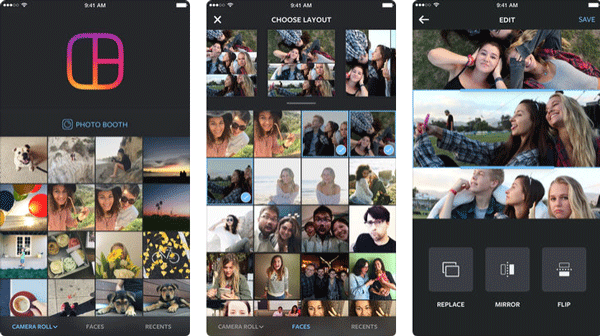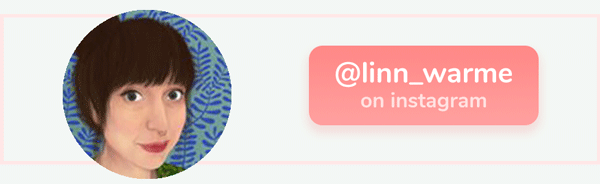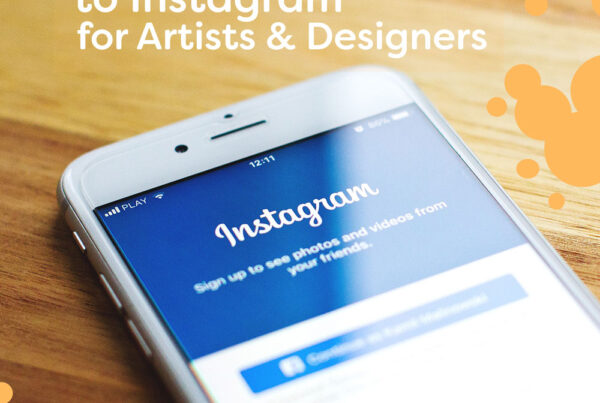19 Creative Instagram Post ideas for Illustrators – Create interesting Content
Figuring out what to post next on Instagram isn’t always the easiest task, especially if you’re trying to post regularly on Instagram as an artist, designer, or anyone with a creative page, making new content all the time can be very time-consuming.
In this guide, we’ll be going over Instagram post ideas for illustrators and other creative professionals, ideas that can help you turn your work into engaging & interesting posts for your followers. It’s time to work smart and really take advantage of your work.

Create a tutorial
You can make a tutorial about any of your creative processes and share it with your followers, it might be something people keep asking you about, a technique or material you’re using, or just something you think people would be interested in learning.
Just make sure it’s quick and easy because that’s what people are looking for on Instagram (generally speaking).
A great example when it comes to simple guides on Instagram is the artist Carlotta Notaro, she has made a few tutorials where she shows off her process when animating her illustrations, they’re quick and simple and the tutorial itself looks great.
Using Boomerang to create short videos
Boomerang is yet another one of Instagram’s own apps that let’s you record short videos that rubber bands and repeat itself, it’s a simple and fun effect that often result in some pretty good looking videos. You can use the app to record yourself holding a product/drawing of yours, zoom in and out on a creation of yours or record something from your creative process with the help of Boomerang.
It’s a great app to just play around with and have some fun with, also the short format is perfect for Instagram.
Here’s a example with what you can do with Boomerang. It’s a quick video I made with the app for one of my sculptures, in my opinion the app works especially well with objects that might be hard to just take a picture of.
Create collages with your pictures
The Instagram Layout app is official app that let’s you create different collages and layouts by adding/mixing several of your pictures into one. There’s endless of different collages you could make, it could be a bunch of random pictures of your work or you could have a theme for the collage, here are some ideas:
- Your most liked pictures of the year / Your favourite pieces of work (this year)
- Work of yours that follow a certain color scheme
- From sketch to finished work, side by side
- Find any connection you could find between your work
- A selfie of yourself and your work
Adding text
You can take any of your work (visual work like illustrations & patterns work the best but anything will do) and then add text over it. The text could be a quote that you like, something funny, simply “this is what I working on right now” or just any other text that would suit the image or your current mood/day. Adding text to your work is a quick and easy way of creating a new piece of Instagram content from something old.
You could the mobile app Adobe Express to easily add text to your image, there are plenty of similar apps out there but Spark does a great job for the task of adding text.
Animating your work
Creating animations with your drawings can be a great piece of Instagram content, and it doesn’t have to be anything advanced, just a little movement can really bring your image to life. Just look at the example that I made to the right, it’s just a speech bubble and some blinking.
Photoshop animate with layers
I have done simple animations in the past (without any knowledge of animation). Creating animation in Photoshop is really simple and it’s all about hiding and showing different layers in a timeline. (Here’s a simple tutorial from Adobe)
There are also plenty of mobile apps to help you get started with animation, there’s RoughAnimator (for IOS and android) and Animation Desk (iPad) just to name two.
Showing off your Process
Another great piece of content for your Instagram page could be to record your drawing and either speed it up and show your drawing/creation process from start to finish or just record a short segment of your drawing.
If you’re not able to record your process you can instead take pictures to show each step of your creative process, for example, you could take a picture of a sketch of a drawing and then another one that’s edited, that’s colored and then the finished work. I suggest you make one post with several pictures so your followers just have to swipe right to see the next one.
Here’s a great example of Agathe Singer who shared a short video of her Illustration in the making.
Show your studio or work space
One of my favourite Instagram feed ideas is to show off your workspace and let your followers see where you work, a workspace can be so personal and you usually just see how it’s filled with creativity, as a viewer it’s a really interesting insight.
If you’re like me and have a really messy workspace it’s always good to tidy things up a bit, some creative chaos is good but there are limits.
Your work in a new setting
Post a picture of your work in a new setting, for example one of your illustrations hanging on the wall, outside in the grass or some other setting. It’s a easy way to create a new Instagram post without having to create something new.
Customers as a source for content
Past customers can actually be a source of content for your Instagram, you can look for customers of yours that taken their own pictures of your work after a purchase, maybe they have tagged your account or used a hashtag with your name, check your tags and hashtags and see if you can find anything.
If you can’t find anything you can start asking for pictures from your customers, include a note with every purchase that says “Please use my #hashtag and share your purchase” or something similar. Even though it’s a picture featuring your work it’s always best to ask for permission before reposting the image.

Host a Giveaway
Hosting a giveaway can be a way to grow your page or it can be a way of showing your appreciation for your followers. You can give away a print, a product, or anything else you’d think your followers would be interested in. If you have a piece of work that you noticed sells particularly well it could be a good idea to use that one for your giveaway because it’s most likely that people are interested in that.
You can set up your giveaway in numerous ways, but it’s quite common that people have to either follow, like, comment or tag a friend in order to enter the giveaway. The tag a friend part is a great way to reach out to new people that aren’t following you already, but it can also be an annoyance for many, you’ll most likely get far fewer participants in your giveaway if you ask people to tag their friends because that’s not something everyone would want to do.
How you do your giveaway is entirely up to you but if you need more inspiration on how other artists have done their giveaways I made a small collection down below for you to check out.
Check the calender for drawing ideas
To get some post ideas you can check your calender and see if there’s some kind of holiday or special day today (or in the near future), then make a illustration or other piece of work around that day.
As a example here in Sweden we have the Cinnabun’s day (October 4th), it’s basically a day where we eat cinnabuns. You could then draw some buns and post it on Instagram on that day, and make sure to see if there’s any active hashtag that’s being used for that day.
Analyse your most popular posts
Head over to your own page and see what’s been your more popular posts in the past, this can easily be done if you have a business page (on the stats page) but if you don’t have one you can just check them manually and see how many likes and comments your post have had in the past.
After you found a bunch of old popular post it’s time to start analysing them, why did these post become so well received? and how can you create similar content for your Instagram?
If you would only create work with the goal that it should be popular I imagine it would get quite mindless after awhile, instead see this as inspiration if you’re stuck in your creative process or what to post next on Instagram.
Zoom in on details
Zoom in on a detail or a close up of a old piece of work, let your followers see the craftsmanship of the work be going in closer, or show off some detail in your work that you think turned out nice. A close up of your work will give a new interesting perspective and can make a great new Instagram post (of something old).
Feature a artist you like
Got a friend (or any random person that you admire) that does amazing work? Then share a piece of her/his work on your Instagram and tell your follower about them, it works best if the person you’re featuring creates work that you think your followers would like, if the content you’re making is too different from the other artist’s work it might come off as odd that you’re sharing her/his work. If you don’t feel like doing this in your feed you can create a story where you feature other people instead, the story format suits it really well.
Work in progress
Another great Instagram photo idea is to show off some work-in-progress photos of what you’re doing right now, it might be a sketch or even something that’s almost finished, whatever it is your followers will probably find it interesting to get some insight into your creative process (especially for other creatives). You can even take advantage of the situation and ask your followers for opinions and advice about your work (About color choices, font recommendations, or any other question), you’d be surprised how helpful your followers might be if you just start talking with them!
A tour of your sketch book
Record a video of yourself flipping through one of your sketch book or just take a few pictures of what you been doodling lately is a nice way of giving your followers a glance into your creative process.
I personally love browsing through people’s note books, they’re always so different from person to person, they really reflect a lot about their owner.
Showcase a product you love
Feature your favorite brand of pens, pencils, or any other creative product that you use to make sure to create an interesting and fun post when showcasing that product.
Also, pick a product that’s related to your page and the content that it’s about, you don’t want to showcase your favorite truck tire on your illustration page for example.
Then as the last step mention the brand you’re showing off (use a #hashtag or a @mention), you never know if that brand will notice your post and that might lead to them reposting it on their page.
Create something new with what you got
Most artists and makers have a ton of work that just laying around, and that work could be transformed into something ells (without too much effort).
You could for example take an illustration you have and turn it into a pattern, an animation (as mentioned above), print it out, cut it out and make a stop motion video with it. It’s all about taking advantage of something you already made and creating something without having to start from scratch.
Repost old Instagram post
Sometimes it’s OK to repost something old, but you could try to add something too it, maybe it’s and old image that’s fitting for the current holiday, or you could add a small comment about the piece in the caption.
Reposting is fine but you shouldn’t over do it, you can check your feed and see when the last time you posted that content and if it wasn’t that long ago, don’t post it.
OLD?