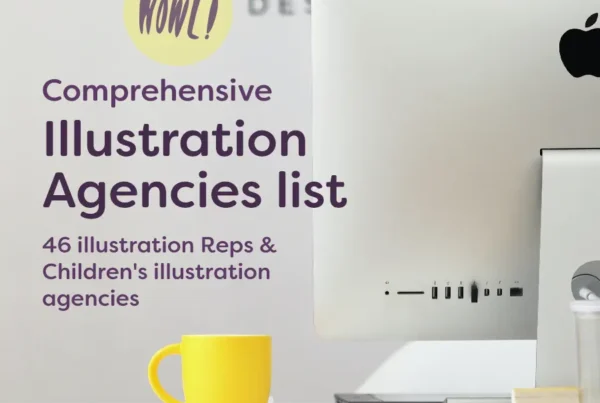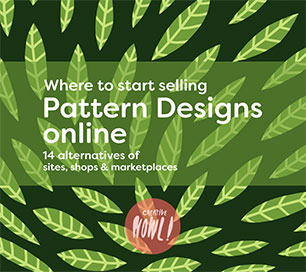Backing up your work for Artists & Designers – 6 free services
As an artist or designer, your work files is one of your most important possessions, if a nightmare situation happen and your files get lost all your time and effort will also be lost at the same time, that’s something no artist want to happen.
The best way to prevent that nightmare to happen is, of course, to back up your work, often and a lot, because you never know when that computer or hard driver gets lost, stolen or stops working all of a sudden, and when it does you need to be prepared.
I’m not trying to scare you here but I believe it’s important to plan for the worst scenarios, especially when it doesn’t take much effort to do so, and in in this post I’ll show you a few of the best free online storage services that you can use to back up your work with.
We’ll be going over 6 online services that allow you to store your files in the cloud. The services listed in this guide are all free to use, but they have limited storage that you can use, and if you want more space then you’ll have to pay, but I’ll talk more about their cost and features down below.

Dropbox
Dropbox is one of the largest file storage services and they have been around for many years now.
They offer a free option where you get storage of 2 GB. You can use their app for IOS or Android, on your computer or via your web browser (some software also integrate Dropbox into their service like Procreate for example).
If you’re looking for more storage you can upgrade your account, there are quite a few options to choose from with their Plus service (1 TB storage) for $9.99 per month (there are also more expensive options with more storage space).
Dropbox also has a feature that lets you invite your friends to their service and when you do so both of you will get an extra 500 MB of storage, it’s an easy way of gaining a bit more storage if you’re on a budget. You can use my link for an extra 500 MB when signing up for a Dropbox account.

Google Drive
Google Drive is Google’s own cloud storage service, if you’re using a lot of Google’s services already it could be worth using Google Drive just because of how well they integrate all their services together. (Gmail, Google Keep and so on)
Their free version will give you 15 GB of storage, and if you’re looking for more storage they have plans for 100GB at $1.99 a month, making it one of the cheapest options for a lot of storage. (there’s also larger plans available)

Onedrive
Onedrive is Microsoft’s cloud storage service, Onedrive dose a great job integrating into Windows and in other Microsoft apps, if you’re a regular user of their other apps and software it could be convenient to start using Onedrive to backup your work.
OneDrive has a free option that gives you 5GB of storage. They have plenty of paid options to choose from, starting at $1.99/month for 50GB storage (more info can be found here), which is an affordable price tag for any artist or designer.

Amazon drive
Next up is the giant Amazon’s own cloud storage service. If the free account with 5 GB storage doesn’t cut it for you there’s the 100 GB option for $11.99/year or 1 TB for $59.99/year.
If you’re an Amazon Prime member the photos that you store won’t count against your storage limit (only for the paid memberships), making it a perfect service if you’re already a Prime member and got a lot of photos to back up.

Adobe Creative Cloud
Creative cloud is Above subscription service for their apps and software (like Photoshop, Illustrator, etc.). For a monthly fee you get access to all their software, a lot of creators already know and use Creative Cloud but what many might not think about is that the monthly subscription also includes cloud storage you can use to back up your files with.
Creative Cloud isn’t something you buy to get their storage, it’s quite expensive and only worth it if you’re a heavy user of Adobe’s software. But if you already have an active subscription for the full Creative cloud (that includes all the software) you have access to 100 GB of storage. If you instead have the Creative Cloud Photography membership you have access to 20 GB storage.
To check the current price for Creative Cloud head over to their info page.

iCloud
Just like other storage services on this list iCloud can be a great option if you’re using a lot of Apple devices (Mac, iPhone, iPad), with plenty of icloud storage you can easily sync your files between different platforms. I wouldn’t recommend icloud if you don’t have any Apple products though, then there’s plenty of other better options.
Their free option gives you 5 GB of cloud storage. And if you’re looking for more space there are other options too, 50 GB for $0.99/mo, 200 GB for $2.99/mo and 1 TB for $9.99/month. their site(for updated prices you should head over to )

What service to choose?
There’s no service that’s better than all the other, some offer more storage (Google drive) and that can be a reason to choose them, but it’s also worth considering how well the storage service is integrated into the apps and software that you use on a daily basis, for example if you use many of the Microsoft apps it could be worth using OneDrive just because all the Microsoft apps & software work so well together, same goes if you use a lot of Apple products and services with iCloud, or if you use a lot of Google’s services they tend to very integrated with each other.
Take a moment and think about how you want to use your storage service and how the different cloud storage services will suit your needs. If you don’t have any certain needs when it comes to your cloud storage I’d say just go with a free Google drive account, they offer the most free storage at the moment.
Get more storage for free (for artists on a tight budget)
Here’s a quick tip if you want more storage for free, it’s sort of a no brainer but it’s something not everyone consider. You can easily sign up for several free services and take advantage of their free plans, for example, you can have a Google drive, a Dropbox and a Onedrive, that’s a total of 40 GB (for free)
The main issue with this is how to manage and organize your work file, having different files on different services can be confusing and files can easily get lost when you don’t remember on which platform a certain file is located.
My solution is to divide your backups into categories and store certain files on different services. So, for example, you could decide that on your Google drive you only store Photoshop files, or that on your Dropbox you only store your illustrations, patterns or another category of work. Dividing it like this will help you stay organized and you’ll be less likely to run out of space on your cloud storage.
This is best suited for someone on a budget (students for example) and nothing I would suggest if you can afford the monthly fee of more storage, because as you keep growing your file library it tends to get harder and harder to keep things organized when using a bunch of different cloud storage providers, also upgrading any of these services for more storage is usually quite cheap as long as you don’t need any crazy amount of data.