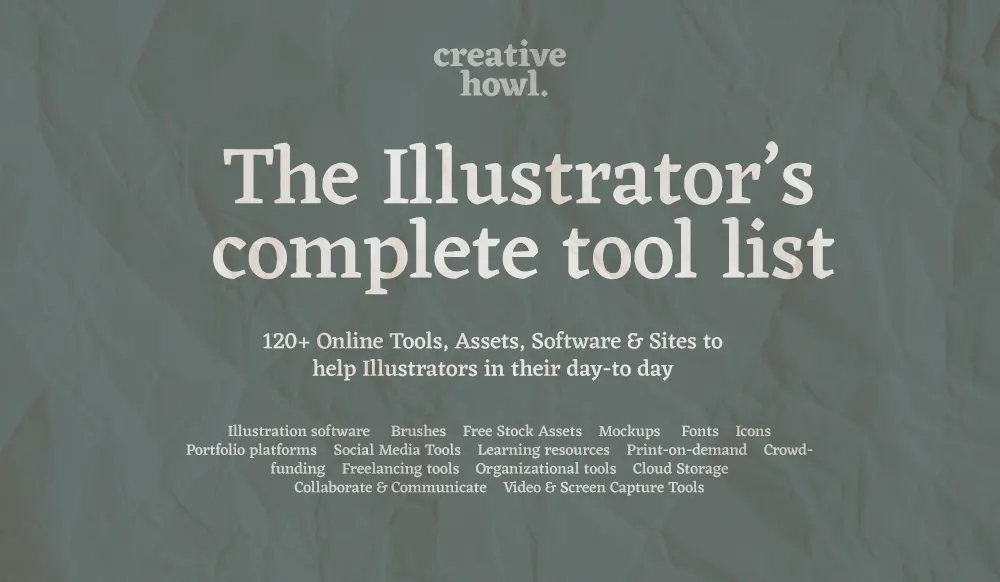This is a giant collection of tools, assets, apps, and software for illustrators, no matter if you’re just starting out or if you’re a professional illustrator, you’ll find plenty of amazing tools here.
Resources & websites to help you improve every aspect of an illustrator’s life, from software & assets to help you create new art to apps & services to help you manage and organize your day-to-day as a freelance.
The list focuses on free and sometimes open-source resources, but there are also alternatives that cost money throughout the guide.